Report Page
Please let us know if there are any broken links or outdated content on this page
Click here to report
The Basics
Once logged in, members of the expert panel can ID or comment any records. At the bottom of each record is a box for comments as well as a field to enter the species name:
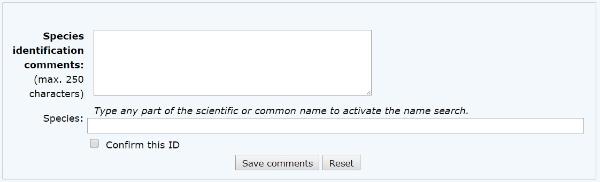
Enter parts of the genus or species and you will be prompted for matches from the master species list. I find it most efficient to enter the species name rather than genus. For example, entering "otto" below finds "Polystachya ottoniana" as the only suggestion:
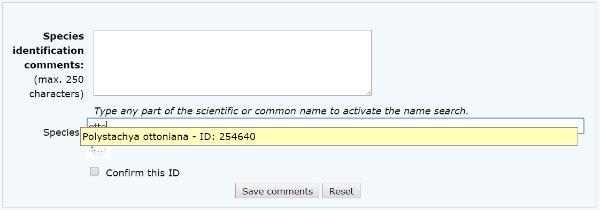
Click on the name to select it. Select "Confirm this ID" and your ID will be added to the record. If you are not sure, leave this unticked. Two "unconfirmed" IDs that agree will confirm the ID automatically. I am listing phenological stages and other observations like pollinators in the comments field: Buds, Flowers, Fruit, Dehiscent Fruit, Developing Inflorescence, New Growth, Pollinia Deposited, Visitors, Pollinators etc.
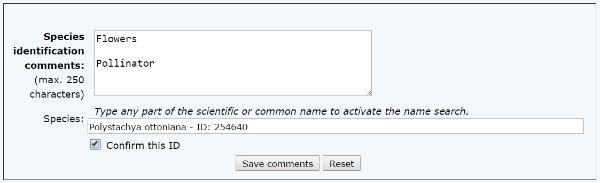
Finding unidentified records
The main challenge therefore is to find unidentified records to identify. The first thing I do is a general search. Go to "Search VM" (1) at the left, then click on the advanced tab (2). Leave everything blank but tick the "no" button for "Sp id confirmed?" (3) and then click "search". This will return all records in OrchidMAP that have not had an identification confirmed:
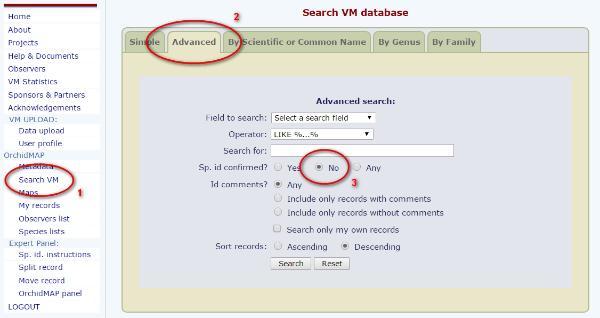
Searching unidentified records by genus 
I have been able to identify most of the outstanding records to at least genus. You can therefore search within a genus for records not yet identified to species. There are two options. I suggest this first one as you will be able identify records directly from the results:
1) Search by genus
2) List of genera with unidentified records (a little more clumsy!)
Last Modified: Wed, 12 Apr 2017 09:55:26 SAST